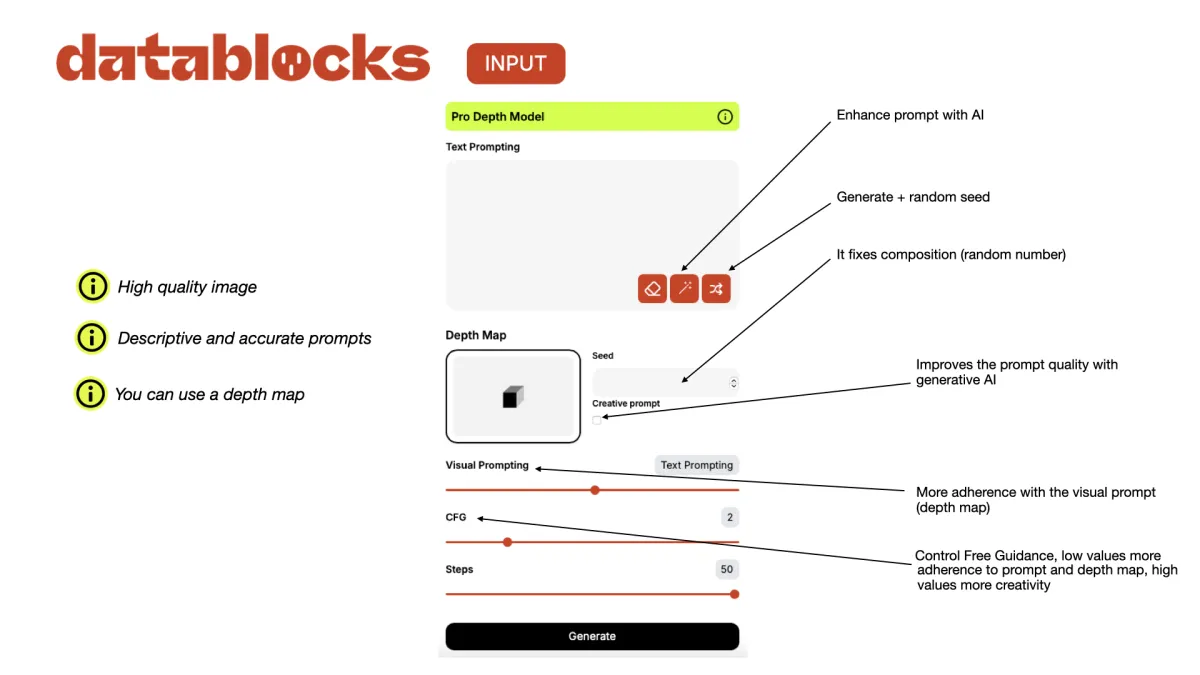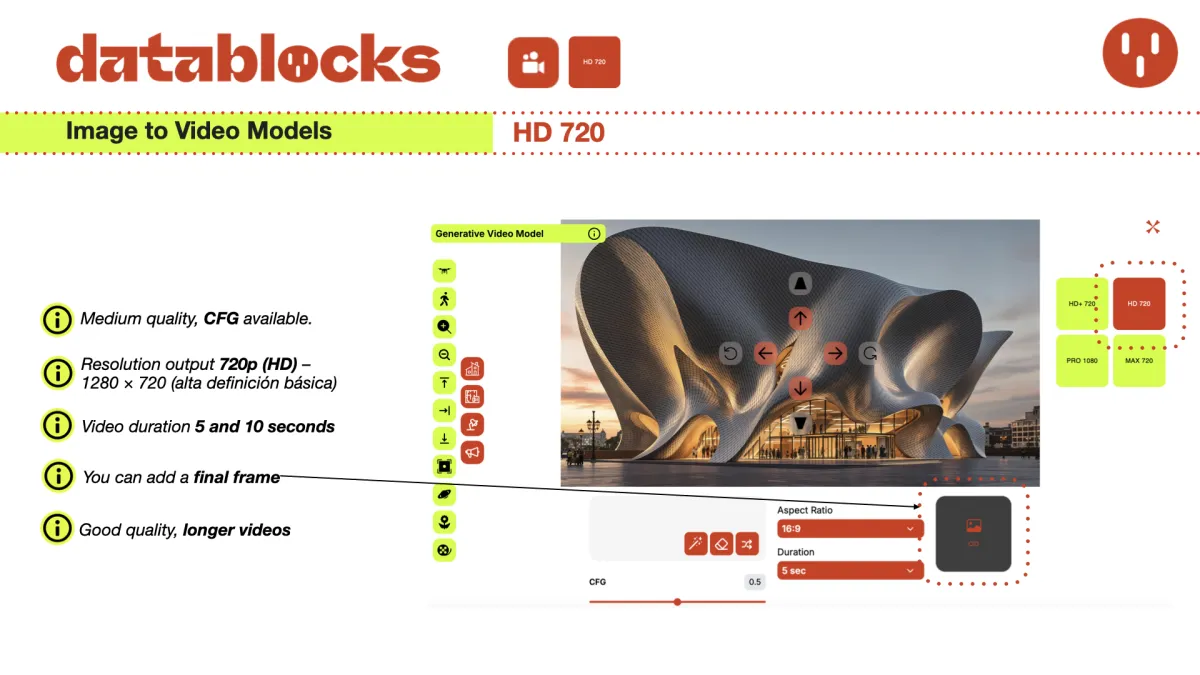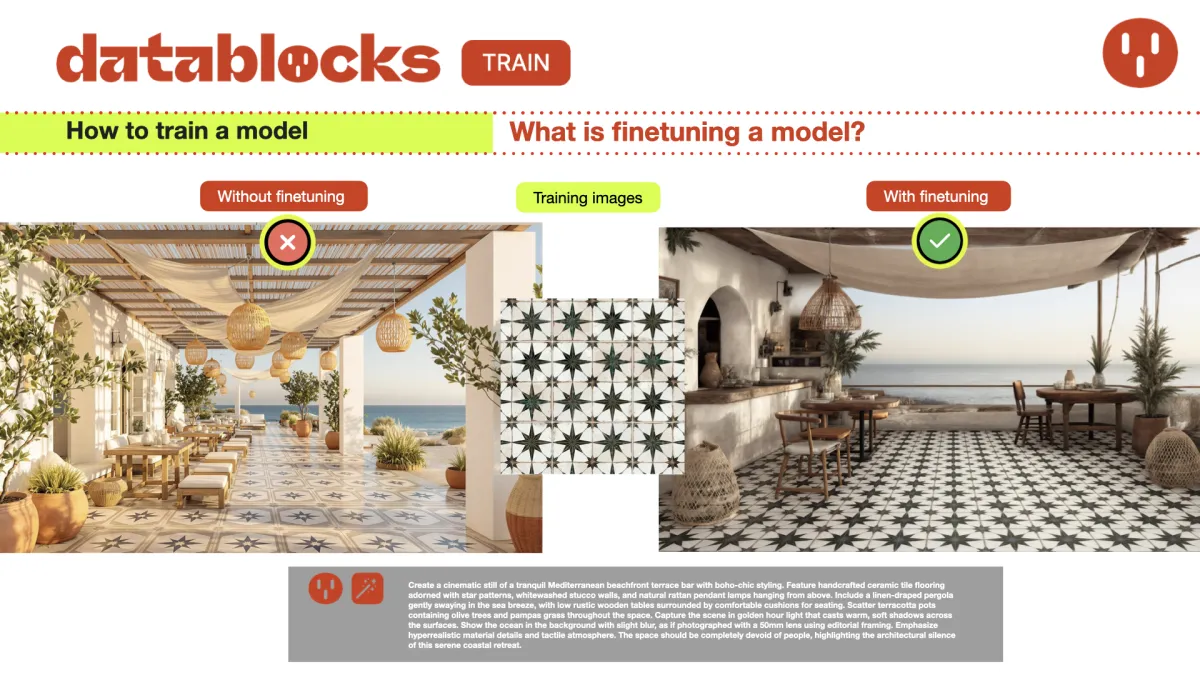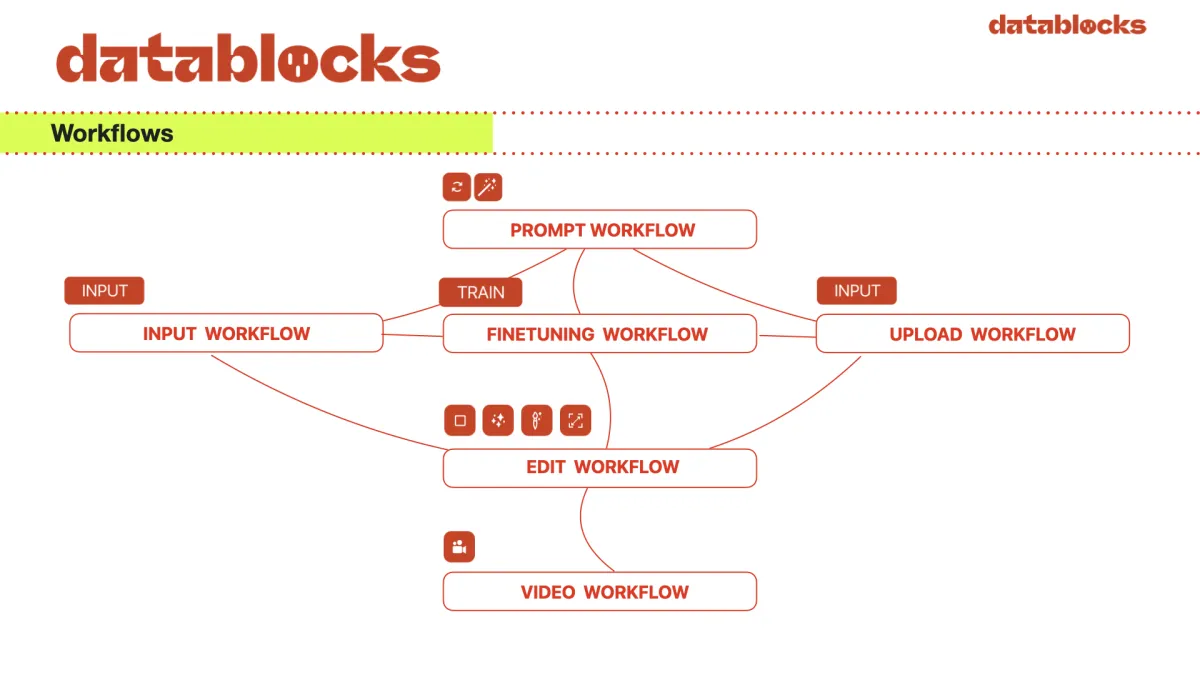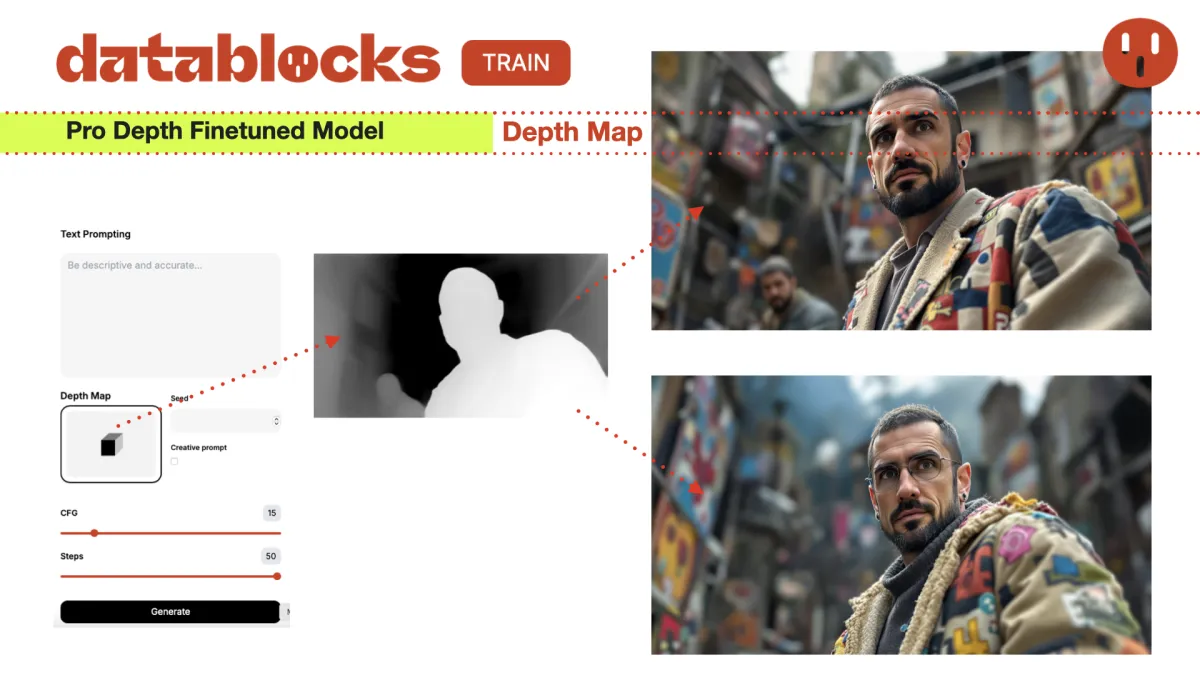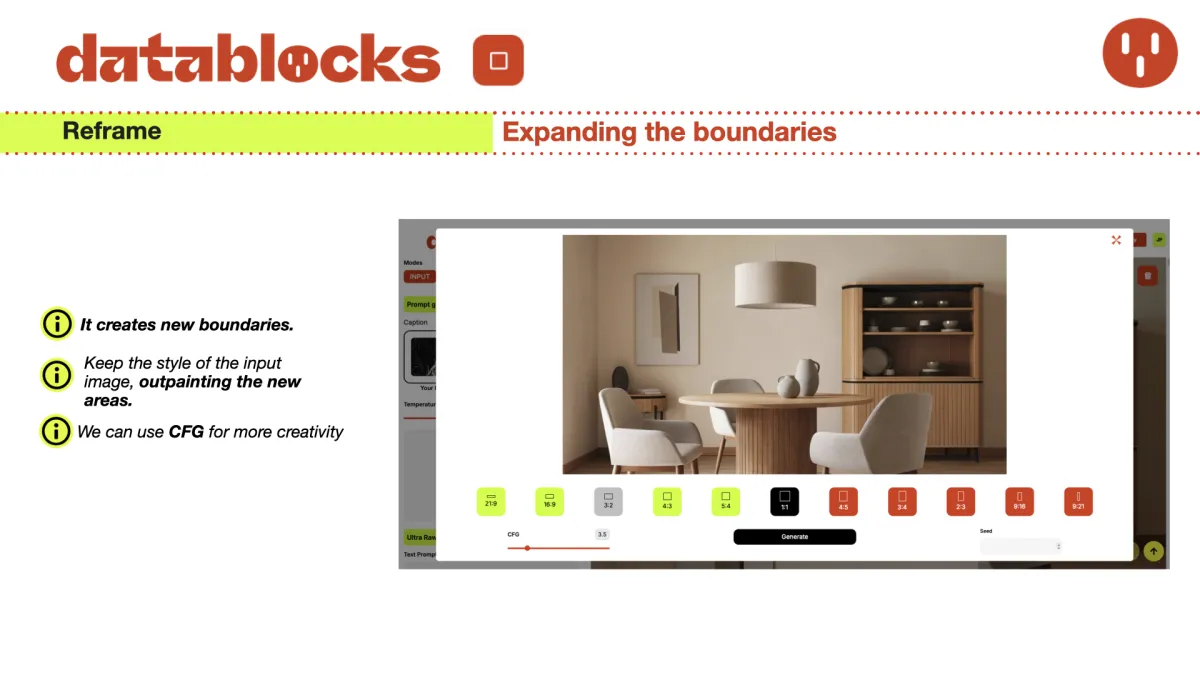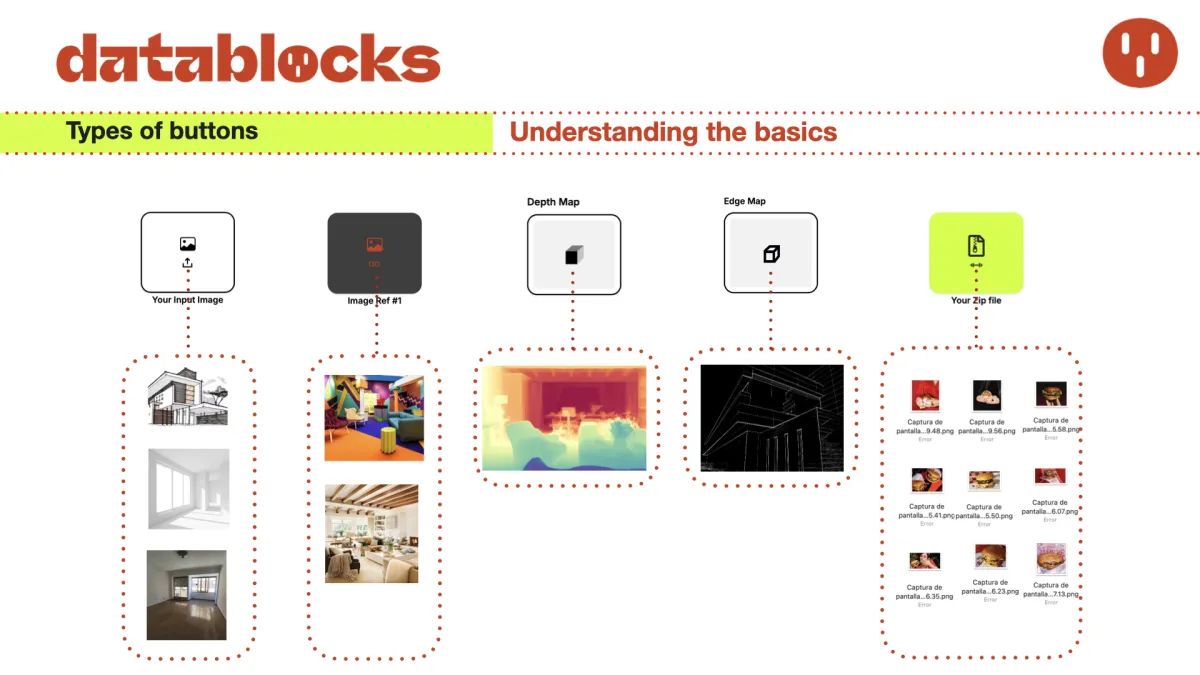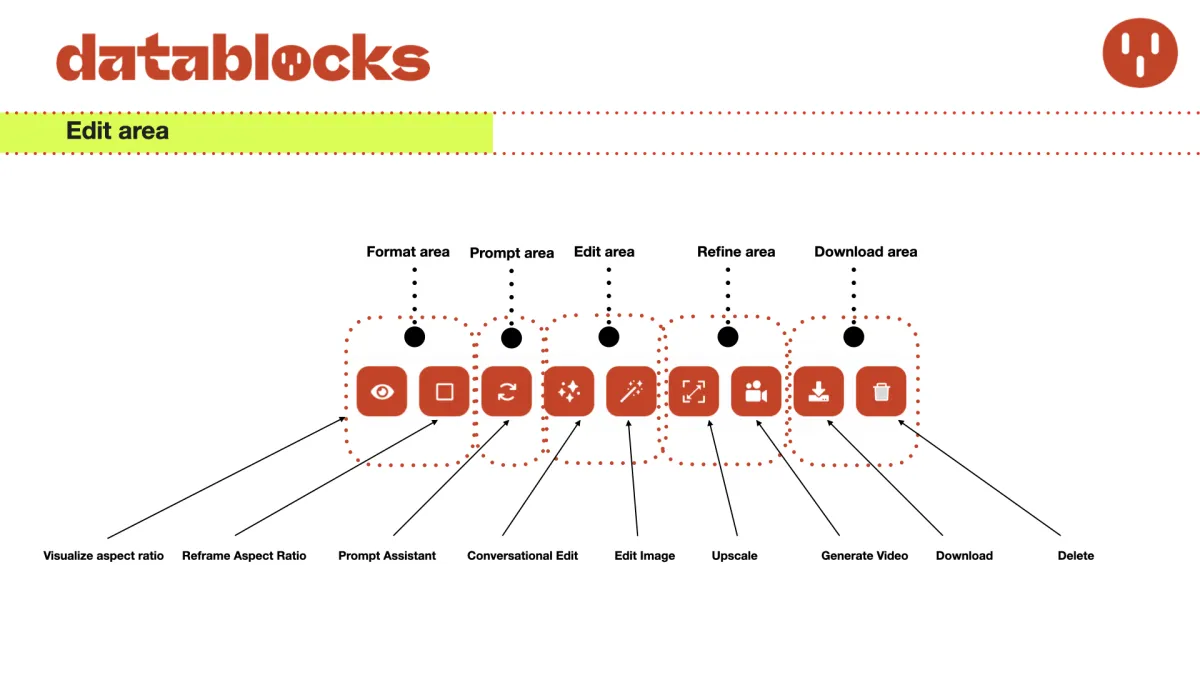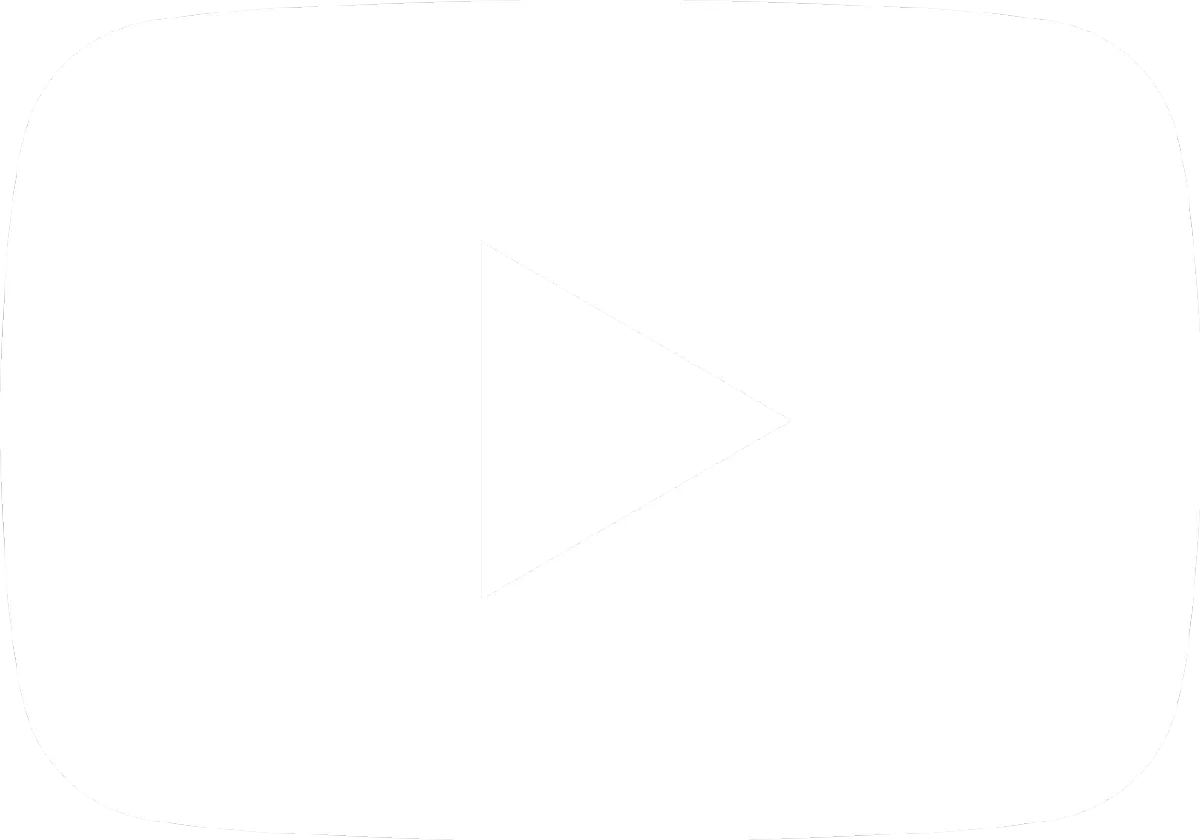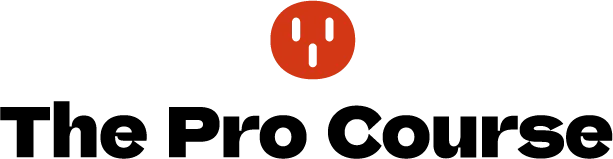
The place where you will learn to use +40 genAI models.
Are you ready for
the new GenAI wave?
If you manage creative teams or brands, your biggest problem isn’t speed — it’s consistency. This course teaches you to train Gen AI to generate coherent visual languages across campaigns, platforms, and formats — including full video workflows and conversation-based editing.
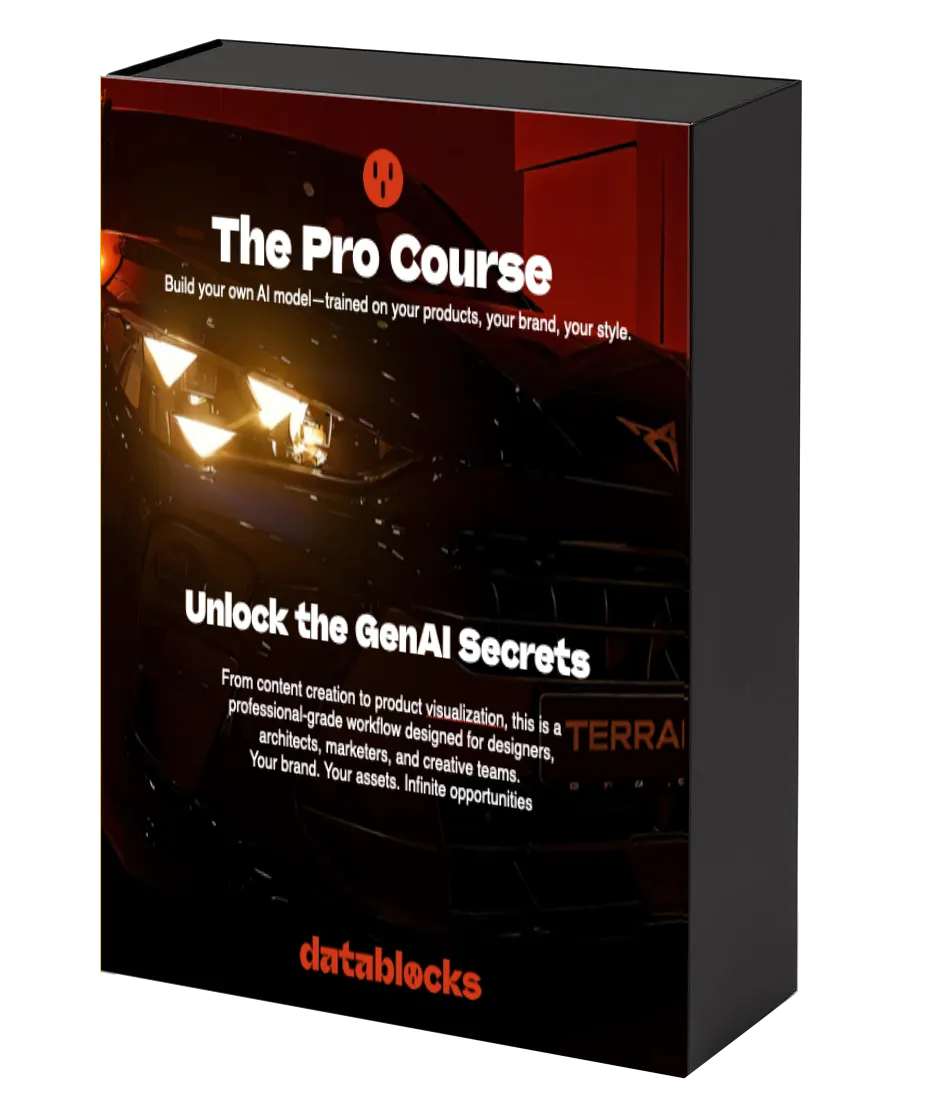
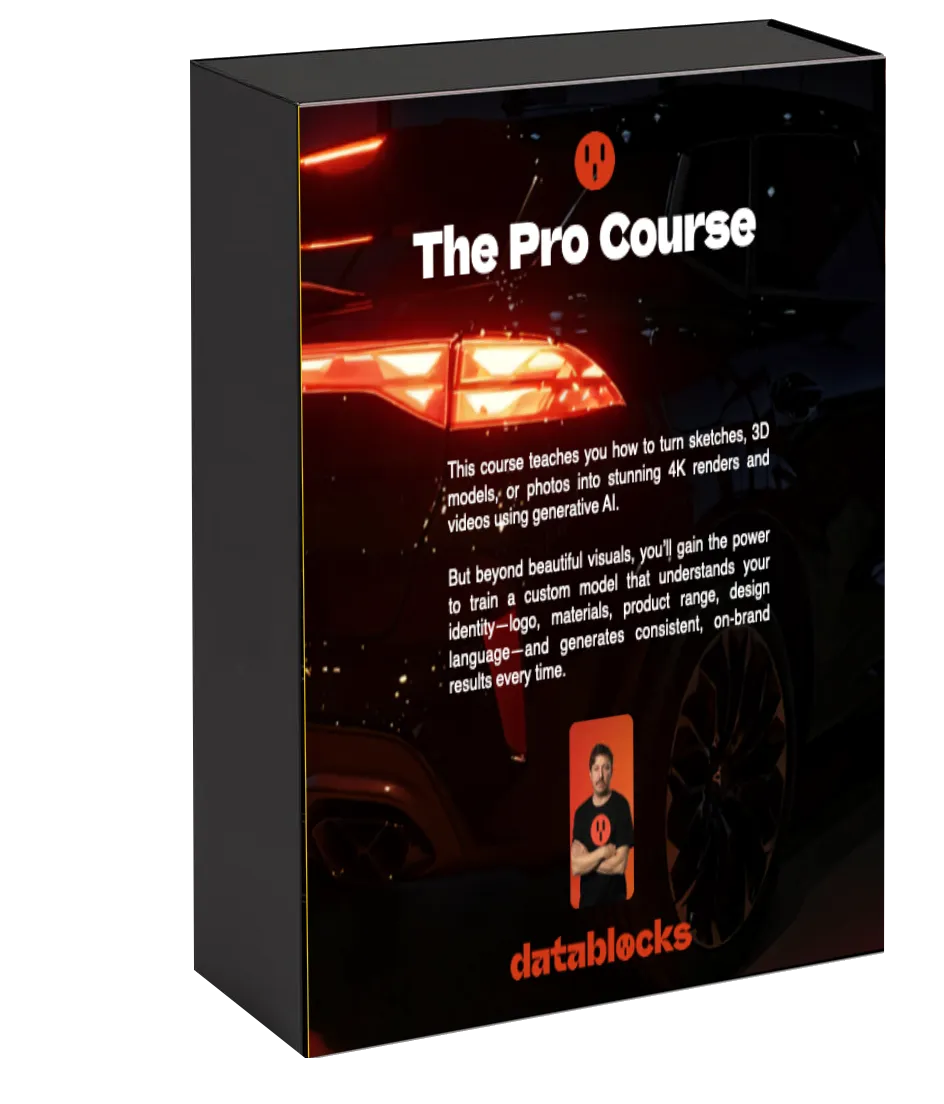
Make your GenAI Pro skills an unfair advantage.
Go from creative bottleneck to content abundance with your fully-trained AI models that understand your brand, industry, and quality standards better than most human designers.
✓ 5 hours
✓ Self paced learning
✓ Monthly update with new use cases
✓ Full GenAI image and video key concepts explained
✓Pure value, cero bullshit
✓State of art July 2025
✓ End to end GenaAi methods explained
✓ You will learn to use + 35 image and video models
✓Unlimited Acces to the community
Meet the instructor

Jose Peris Adsuara
Accenture Song GenAI Innovation Lead | Datablocks founder | GenAI trainer +1,500 students.
"In this course you will discover the best secrets and hacks for the finest orchestration of Image and video GenAI models after 3 years of deep research, everything ready to ingrate today in your pipeline. Just precise and concise value"
Jose Peris has been working in strategic Generative Al projects with companies such as Repsol, BBVA, Philipe Morris or Inditex.
In the past year, he has focused on building, from scratch, a Generative Al infrastructure for Accenture Song This system is based on the interoperability of large language models (LLMs) with custom enterprise data to enhance knowledge management, data analysis, and real-time speech capabilities.
Additionally, he has founded and led the development of a marketing and design tool powered by generative Al Datablocks.
Jose's main strength lies in making strategic decisions regarding architectures, development frameworks, and stack selection to ensure maximum versatility, robustness, scalability, and efficiency for businesses.
He has also been working in the design industry during 15 years leading design teams in companies such as Porcelanosa or Cul de Sac.
He has trained leading companies such as Inditex and Vondom, among others, and his work has been featured in media outlets, including Spanish television.
Last Conferences:
VIGILANCER 2024
MADRID DESIGN WEEK 2024
UPV VALENCIA 2024
EASD CASELLÓN 2024
Become an AI Creative technologist.
Is your team overworked or underskilled in AI ? We built a custom-trained generative AI that creates
original visual assets — images and videos — in your exact style, language, and tone. It’s plug-and-play for pros..
In AI and Gen AI field Jose Peris has been training and leading innovation projects +10 years for some of the most exciting companies


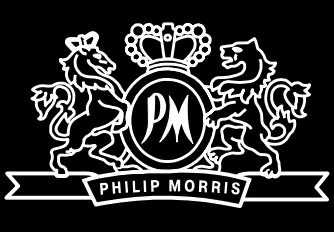



An also working in several design fields for some exciting companies


featured on tv:

Leverage your GenAI skills at Pro level in 8 hours
The Pro Course
€199
8 hours self-paced Video lessons
Downloadable PDF´s
+40 GenAI models explained
Community Acces
GenAI Fundametals explained
Uses cases
Tips & Tricks
From zero to hero
CODE: DBS20

Course Index
MODULE 1: Introduction to datablocks - 30 min.
1.1 Welcome to the next level
The Problem
The Solution
1.2 Overview
User Interface
Types of Inputs
Types of GenAI models
Types of Workflows
Edit Area
MODULE 2: Input - 40 min.
2.1 GenAI Fundamentals:
Input Images
Depth Map
Edge Map
Image Reference
Input images with Image Reference
2.2 Input Models:
Prompt Generation
Ultra Raw Model
Pro Depth Model
Pro Edge Model
Use cases
MODULE 3: Train - 2h 13 min.
3.1 Finetuning custom models
3.2 Trainer:
Pro Trainer
3.3 How to train a model?
3.4 Dataset:
How to prepare your dataset?
Volumen, Variety, Veracity.
Training your character.
Training your product.
Training your style
Solving use cases for: architecture, interior designs, marketing, digital art and films.
3.5 Training parameters:
Learning Rate.
Lora rank.
Training Steps.
Best Practices
3.6 Perfomance:
Overfitting
Underfitting
Summary
Solutions
3.7 Train models:
Ultra Finetuned Raw Model
Pro Depth Finetuned Model
Pro Edge Finetuned Model
Use cases
MODULE 4: Scale - 14 min.
4.1 Fast Scale Model
4.2 Texture Upscale Model.
4.3 Upscale and Enhancing Workflow
4.4 Compare the models.
Use cases.
MODULE 5: Image Prompt - 6 min.
5.1 Interactive Prompt Assistant
Use cases.
MODULE 6: Conversational Edit - 45 min.
6.1 Conversational Techniques
Adding Elements
Small Changes
Replacing materials
Text Editing
Character Consistency
Change Perspective.
CAD drawing.
CAD to Render.
Sketch to Render.
3D to furnished Room.
Change Lighting
Transfer Style
Prompting Tips & Tricks
6.2 Multi Images
Multi Images Pro
Multi Images Max
Use cases
MODULE 7: Edit Brush - 12 min.
7.1 Composition Control.
7.2 Edit Brush using Image reference
7.3 Generative Filling
Use cases
MODULE 8: Reframe your images - 6 min.
8.1 Expanding the boundaries.
Use cases.
MODULE 9: Workflows - 30 min.
9.1 Prompt Workflow
9.2 Input Workflow
9.3 Upload Workflow
9.4 Finetuning workflow
9.5 Video Workflow
9.6 Cheat Sheet
Use Cases.
MODULE 10: Video - 1h 15 min.
10.1 Types of Video Models.
10.2 Image to Video:
HD+ 720 Model
HD 720 Model
Pro 1080 Model
Max 720 Model
10.3 Text to Video:
Prompting Tips & Tricks
Prompt Studio
Video Prompt Preview
10.4 Text to Video Model:
Main features
Characters
Dialogues
Ambient Noise
Subtitles
Music
Use cases
MODULE 11: Edit Video - 7 min.
11.1 Reframe Video
11.2 Upscale Video
11.3 Transfer style from Reference Image.
Use Cases.
Your Questions, Answered Clearly
Is the course about GenAI in general or just about datablocks?
datablocks orchestrate best workflows and open source models available for professionals in image and video, therefore the concepts we cover in the course are about GenAI for image and video in general, then you can apply them on datablocks.
What is datablocks "The Pro Course"?
The ProCourse is a structured training designed to teach professionals how to leverage Datablocks—a generative AI platform that transforms written prompts into brand-aligned images, videos, social media assets, and sales materials. You'll learn how to craft effective prompts and integrate outputs into real-world marketing and creative workflows
What will I leatn in the course?
You’ll gain access to a prompt library curated by industry leaders and learn:
How to write and optimize text prompts for image/video generation
Ways to produce product photography, marketing visuals, and social content
Techniques to align outputs with specific brand voice, tone, and visual identity
Strategies for generating content variations tailored to customer segments
All within an intuitive, brand-focused web interface
What can I create in the course?
-Commercial-grade product images matching exact style specs
-Short videos (5–30 seconds) like animated logos, demos, and walkthroughs
-Social media content aligned with brand aesthetics
-Sales and marketing collateral—all fully customizable and high-resolution
Are the outputs usable for commercial purposes?
Yes! Every asset generated through Datablocks comes with full commercial usage rights. You own the content and can use it in your marketing, client work, campaigns, and more—no additional licensing or attribution required
Do I need previous knowledge to join this course?
It is not a need, always is better having notions about prompt engineering, but if you follow the instructions step by step and you also use our prompt book you will become a Pro!
What kind of training or resources are available for new users?
We provide detailed onboarding sessions, video tutorials, "The Prompt Book" and an extensive knowledge base to help new users get started. Additionally, our team conducts regular updates in our community to ensure you make the most out of our platform's features.
© Datablocks 2025. All Rights Reserved.